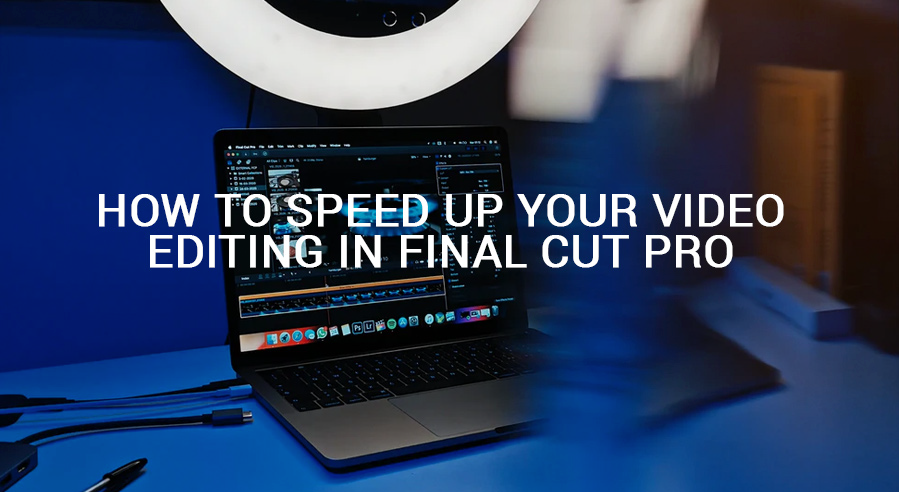3 tips and tricks you can use to speed up your video editing in Final Cut Pro.
FCPX Workflow Extensions SDK 1.0 is available now
After almost 2 years waiting, Apple released Workflow Extensions SDK 1.0 to the public. This tool will allow all developers to integrate their apps into the Final Cut Pro X and exchange data with it. Soon we could expect a lot of new Workflow Extensions from third-party developers. Download the Workflow Extensions SDK 1.0 here….
How to make a glitch transition in Final Cut Pro
Learn how to make a glitch transition in Final Cut Pro without any additional plugins. You will need only Final Cut Pro X default effects and features.
The #1 reason to switch to Final Cut Pro
Thinking about switching from Premiere Pro to Final Cut Pro? Watch a great video by Levi Allen, where he is sharing his experience with switching to FCPX.
How to create a Falling Photo Slideshow in Final Cut Pro
With this tutorial, you can learn how to make an elegant looking falling photo slideshow in Final Cut Pro
How to Make a YouTube Intro in Final Cut Pro X
In this tutorial, Oliver Wright will show you how to make a unique YouTube Channel Intro for your videos with our Instant Animator plugin for Final Cut Pro X that he has been using for a while.
Final Cut Pro or Adobe Premiere? ?
The most video editors nowadays use Final Cut Pro X or Adobe Premiere Pro. But how professionals select which one to use for video editing?
How to: A split-screen effect in Final Cut Pro
Learn how to create a split-screen effect in Final Cut Pro X without using any third-party plugins.
How To Create Final Cut Pro X Effects & Why You Don’t Want To
How to create your own effects inside Final Cut Pro X and how long that takes in comparison to using an Instant Animator for Final Cut Pro X.
Black Friday Sale [20% off]
Enjoy a 20% discount on any of our products or entire FxFactory catalog, including plug-ins and templates for Final Cut Pro, Premiere Pro, After Effects, Motion, Davinci Resolve, Garage Band, Logic Pro, and Audition!