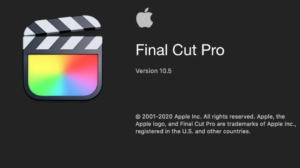With this tutorial, you can learn how to make an elegant-looking falling photo slideshow in Final Cut Pro, using our Photofall Slideshow template.
Creating a falling photos slideshow can be an excellent way to showcase your memories or promote your business. With the Photofall Slideshow template for Final Cut Pro, it’s easy to create a visually appealing and engaging slideshow that will captivate your audience.
The Photofall Slideshow template comes with pre-built animations and transitions that allow you to create a stunning slideshow quickly. Whether you’re a beginner or an experienced Final Cut Pro user, this template is easy to use, and you can customize it to fit your needs.
To get started, you need to import your images into the template. The template has a placeholder for each photo, and you can replace it with your own image.
Next, you can add your own text to the slideshow. The template has pre-built text animations that you can use to make your text stand out. You can also change the font, size, and color of the text to match your branding or personal preferences.
The template also comes with pre-built transitions that you can use to create a smooth and seamless slideshow. The transitions are easy to use, and you can adjust the speed and timing of each transition to fit your needs.
One of the unique features of the Photofall Slideshow template is the falling photos animation. The falling photos animation is a visually appealing effect that makes your images appear as if they’re falling from above. This effect is perfect for creating a dynamic and engaging slideshow that will keep your audience entertained.
In conclusion, creating a falling photos slideshow using the Photofall Slideshow template for Final Cut Pro is easy and straightforward. The template comes with pre-built animations, transitions, and effects that allow you to create a stunning slideshow in minutes. Whether you’re a beginner or an experienced Final Cut Pro user, this template is a great choice for creating a visually appealing and engaging slideshow. So why not give it a try and impress your audience with your creative skills!